What's the difference between Margin, Markup %, and Markup Multiplier ?
Learn what each term means and how it affects pricing within shopVOX
I hear you - I know the different terms in shopVOX can be confusing 😔
But sometimes the biggest offenders are not shopVOX specific ones.
Here's some that might trip you up.
- Gross Margin
- Markup %
- Markup Multiplier
Example Scenario
The best way to learn the differences here are with scenarios - so let's use a simple one.
I sell a screen printed t-shirt for $7 to my customer. That shirt costs me $2 to buy and print.
Gross Margin %
Gross margin % is typically used to calculate how profitable a particular project is (before any taxes).
Here is our formula.
(Price - Cost) / Price = Gross Margin %
In the example above, our Gross Margin % would be 71.4%.
(7 - 2) / 7 = .714285714 or 71.4%
That's a really solid number. The target range here would be 40% and above.
The thing is you won't see a lot of references to Gross Margin inside shopVOX.
When pricing your products - it's more popular to use one of the next two concepts.
Markup %
Markup is the amount you add to the cost to determine your selling price.
Cost + (Cost * Markup %) = Price
Gross Margin / Cost = Markup %
In the example above, our Markup % would be 250%.
(7-2) / 2 = 250%
Where will I see Markup % in shopVOX?
- Integrated Apparel Catalogs
- Custom Apparel Catalogs

Markup Multiplier
Markup multiplier is a simple multiplier used to determine your selling price.
1 + Markup % = Markup Multiplier
Cost x Markup Multiplier = Price
In the example above, our Markup Multiplier would be 3.5.
1 + 250% = 3.5
Where will I see Markup Multiplier in shopVOX?
- Products
- Materials
- Labor Rates
- Machine Rates

You'll see an X to the right that denotes a multiplier, instead of a percentage.

Margin vs Markup Chart
Download the PDF Version of the Chart
If you're like me - math can be your worst enemy after a long day.
So as a resource I've created this handy dandy chart to use when setting up your pricing within shopVOX.
Print yourself a copy asap.