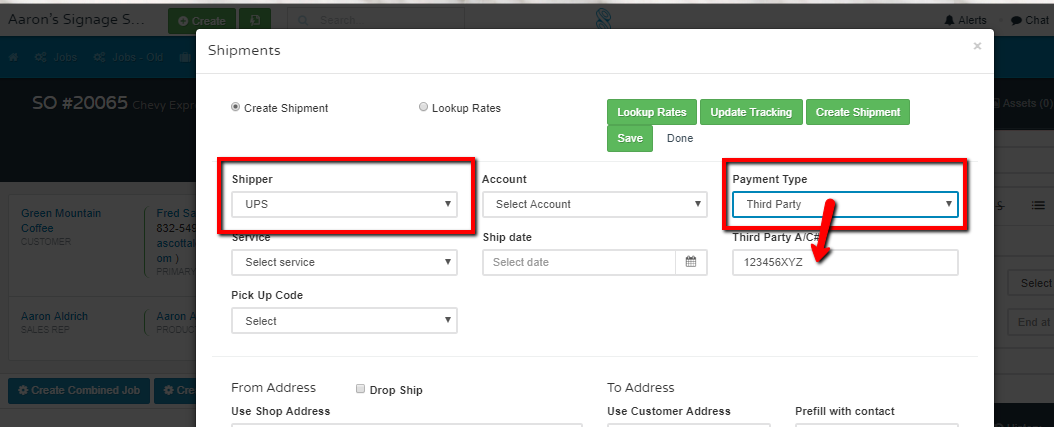Getting Started
Sales
Managing Customer and Leads
Sales goals - Setting up for Success!
Adding Images to a Quote/Sales Order/Invoice PDF
Mark invoices as Delivered, Shipped or Picked up
Products & Pricing
Production Management
Job Board management
How Do I Require a Payment before a Job can be started?
Using Create Combined Job to group line items for production
Accounting and Reporting
QuickBooks Online
Reports
How to send invoice statements to customers with the Collections report
Daily Sales and Payments report
Daily Activity Report
Differences between USA QuickBooks Online and Non-USA QuickBooks Online
Creating & sending Statements in shopVOX
Automation & Integrations
Shipping
UPS Shipping Integration - Access Keys
FedEx Shipping Integration
Creating a shipment
Shipping Profiles
How to add Third party Shipping account to a Customer ?
FAQs
- All Categories
- Automation & Integrations
- How to add Third party Shipping account to a Customer ?
How to add Third party Shipping account to a Customer ?
 Updated
by Aaron Aldrich
Updated
by Aaron Aldrich
You may have customers that prefer you use their Shipping account to send them their packages or drop ship their packages to their customers.
Here is how a Third party account can be setup:
Step 1
From the Customer screen, click the Shipment Link
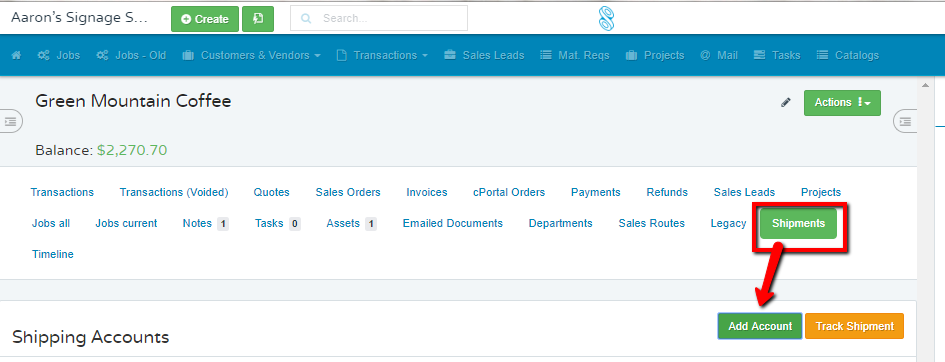
Step 2
Click the Add Account button
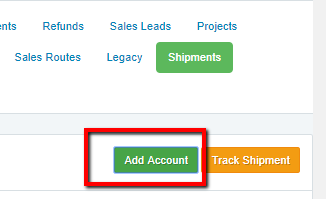
Step 3
Choose their Shipping vendor: Fedex or UPS
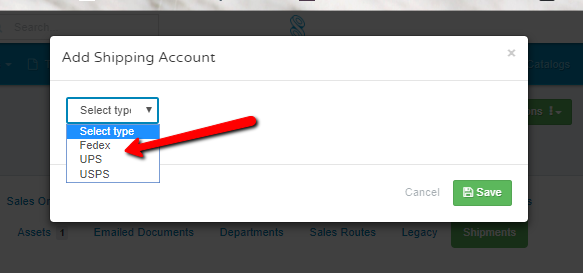
Step 4
Fill in their account information and click Save
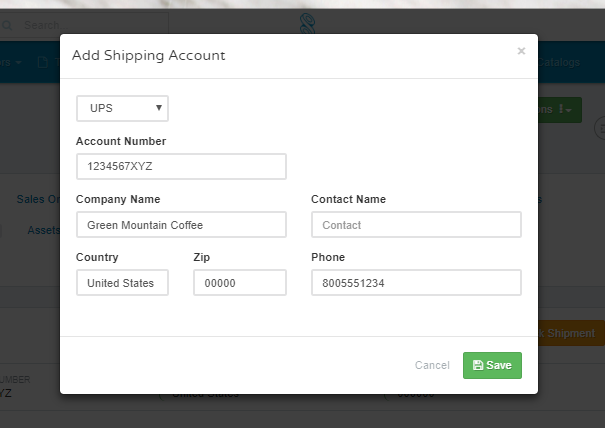

How this is used:
When creating the shipment from the transaction page, you will have the option to choose the Third party account, noted in the screenshot below. When you select Third Party in the Payment Type, it will auto fill with the account on record for that customer.