Customers- Credit Limits, Stop Supply & Disable
 Updated
by Santosh
Updated
by Santosh
Definitions for credit limit, stop supply & disable/delete customers
Credit Limit:
Is a limit you will allow a customer before requiring a deposit or payment.
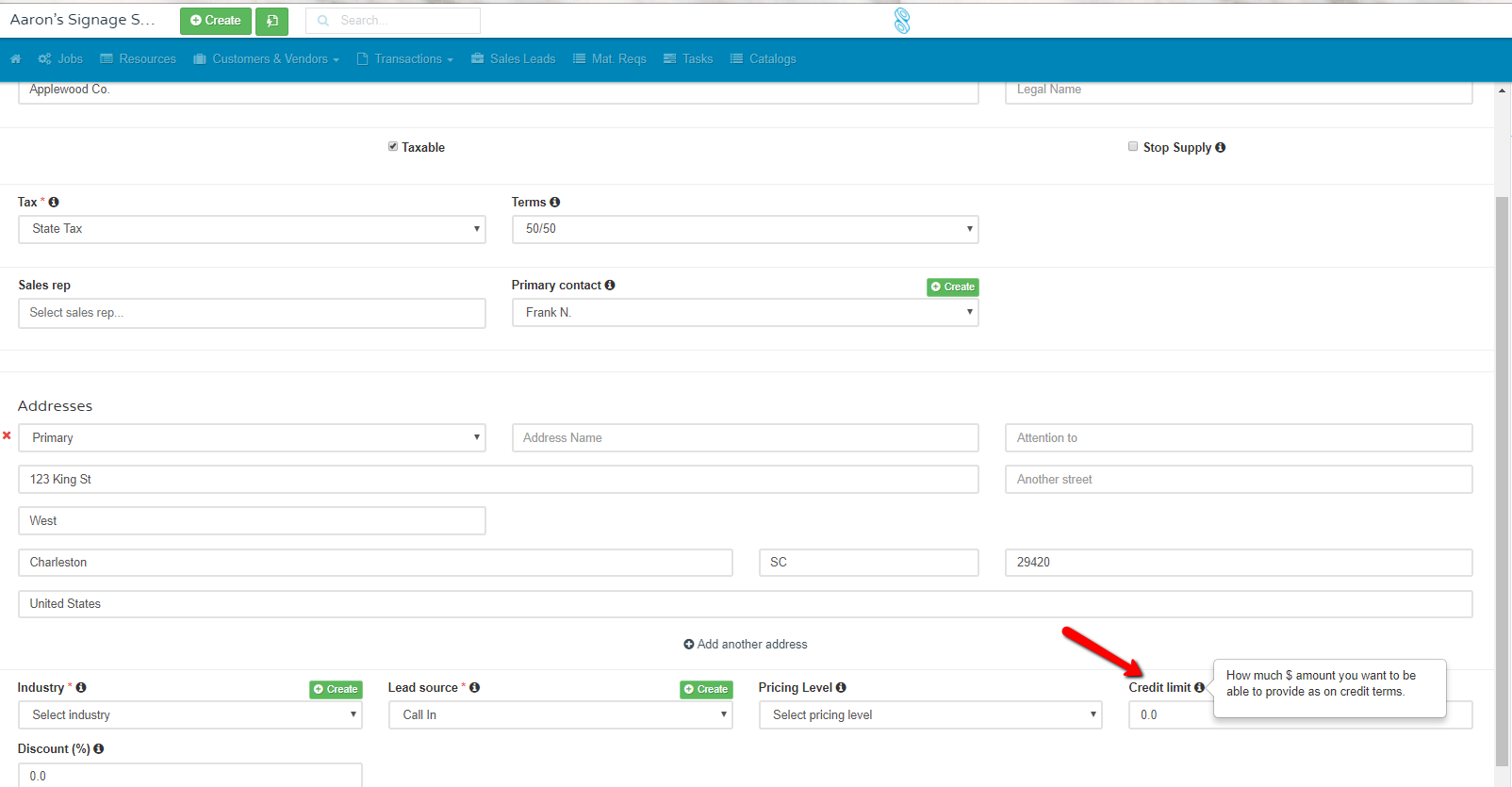
Stop Supply:
You also have an option to disallow future Quotes and Sales Orders to be created for a customer. In the event, your customer has a Balance due for Invoices and remains delinquent in paying them…Stop Supply will prevent your sales staff from selling them more products. They are still active in the system to send invoices and collect payments. To be able to create new Sales orders, simply un-check the box.
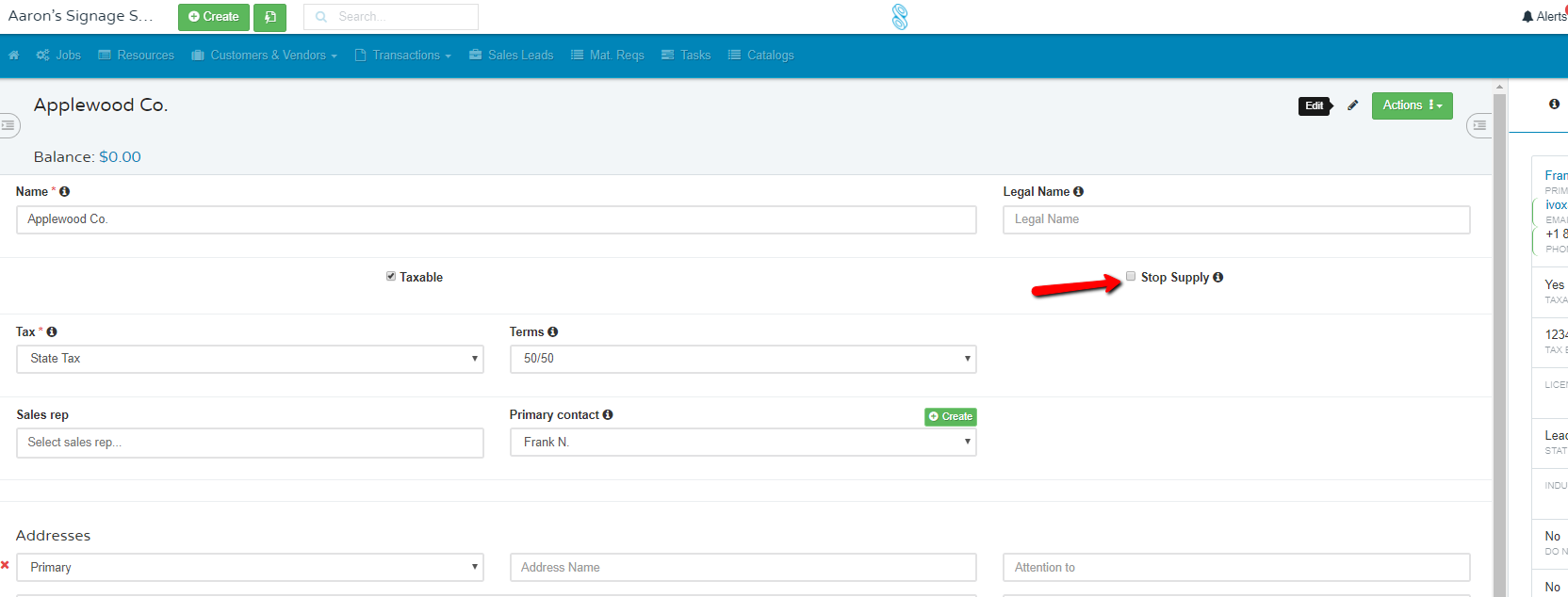
Disable/Delete:
This option is used in the event a customer has closed their business or does not want to conduct business with your company any longer. You can completely Delete a customer if there are no transactions created...this option is not available if there are transactions.
- Find the Customer record you wish to remove
- Click the Customer Name
- Click the Actions button
- Click Delete to remove them entirely or Disable to simply deactivate them, in case you want to reactivate them again later.

Note: shopVOX will not allow you to delete a Customer record that has transactions attached to it.