UPS Shipping Integration - Access Keys
 Updated
by Aaron Aldrich
Updated
by Aaron Aldrich
UPS setup
Before you can integrate UPS into the Shipping Feature, you need to have the UPS Production access keys.
Step One:
Go to UPS developer kit page https://www.ups.com/upsdeveloperkit/administration?loc=en_US
Step Two:
Go to Manage Keys

Step Three:
If you have Access Keys, then enter that in second box(#1 in image) and request production keys, if not get new ones in the third box(#2 in image).

Step Four:
If you request for ones (#2 in image above), then the page in the image below appears.

Step Five:
Then accept continue and click the button at the bottom of the page

Step Six:
Then on this page you will get new access key

Step Seven:
Click the Request Production Access (see image above) and you will see the following screen, check all the ones you want and then hit next

Step Eight:
If UPS approves you, you will see a confirmation screen like this.

Step Nine:
You now have the Access Key to add to your shopVOX Account settings. (see image below) This is where the Access Key and your account details will be added.
Click here to view article on finalizing the setup and using the Shipping feature in shopVOX