Daily Activity Report
 Updated
by Aaron Aldrich
Updated
by Aaron Aldrich
Daily activity report gives you a bird's eye view of what happened with respect to sales on a given day and also gives you summary of month to date and current sales numbers. This is located on the Business Intelligence dashboard, on the Daily Activity tab.
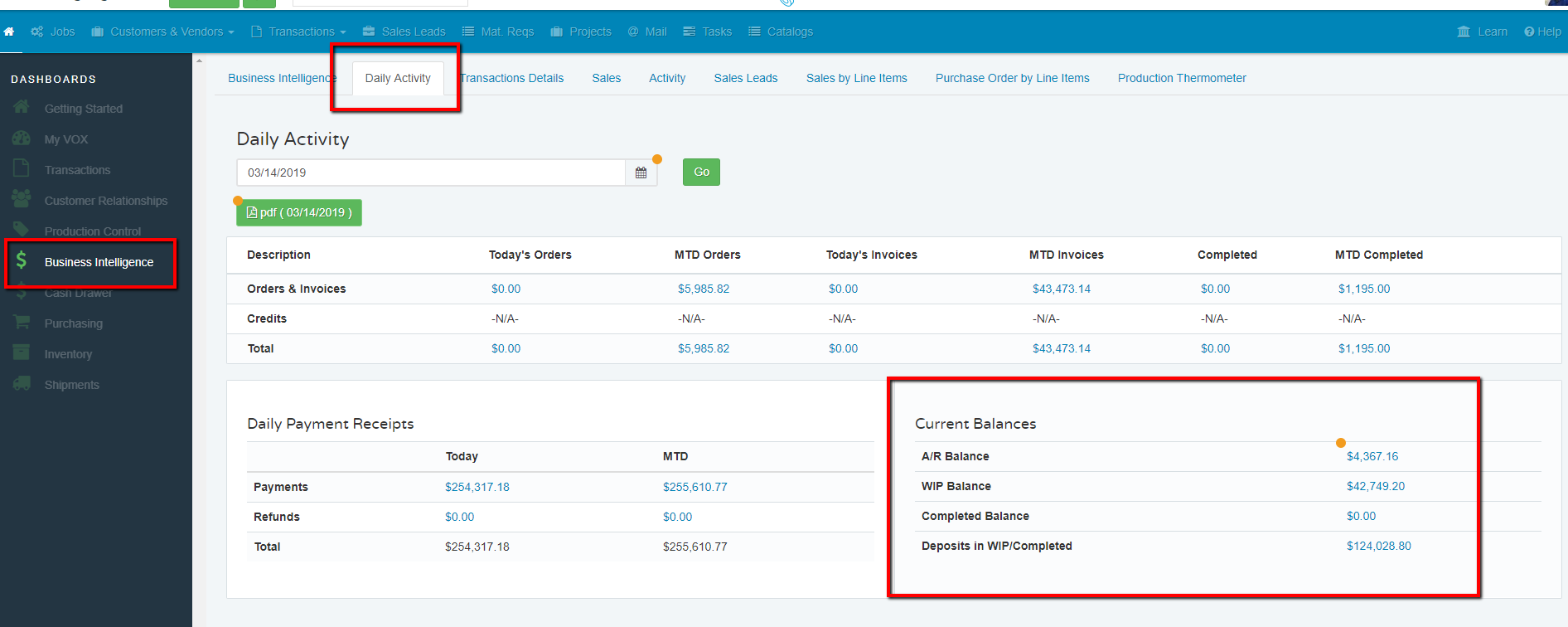
The numbers displayed are self explanatory and the numbers in the bottom right hand corner box, Current Balances, are very important and the logic that is used to calculate the numbers are as follows.
AR Balance
Invoices which have balance > 0
WIP Balance
Sales orders state should be in in_process and workflow_state != "void" and balance > 0
Completed Balance
Sales Orders state should be in completed and workflow_state != "void" and balance > 0
Deposits in WIP/Completed
Total payments of orders which have state completed and in_process , state!= void